10 Best Operating Systems For Laptops And Computers In 2021
Today’s modern age is blessed with the miracle of technology. One of these miracles that have made our lives simpler, faster and more entertaining is the computers.
Computers are a revolutionary invention that really changed the course of human civilization. It has evolved from bulky desktop boxes to more portable and convenient laptops and mobile phones.
However, the fact which many seldom talk about is what makes these computers work the way they do. We are of course talking about the operating system aka OS. Without an operating system, a computer cannot simply function.
What Is The Difference Between Server OS And Everyday OS?
Understanding how to differentiate a server OS from an everyday one is vital to our discussion. The differences are very specific.
An everyday OS will be able to run programs like MS Word, PowerPoint, Excel, etc. including running one of your favorite video games. It enables applications that make browsing the web and checking emails easy. It uses LAN and Bluetooth connections and is cheaper than a server OS.
Server OS, on the other hand, are expensive and rightfully so. These platforms enable unlimited user connections, a greater memory capacity, and act as universal servers for web, emails, and databases.
A server OS can handle multiple desktops as it is optimized for a network instead of catering to a single user.
Which OS Is Best For Personal Use?
When it comes to home use, traditional Windows and MAC OS are great options. At home, you don’t need powerful OS especially for simple tasks like writing or browsing the web. For gaming, the Windows operating system is well optimized than that of MAC.
Which Is The Fastest OS?
While discussing the fastest OS, there is no argument that Linux based OS is the lightest and fastest OS in the market right now. It doesn’t need a powerful processor unlike Windows to operate at an optimal level.
Linux based OS like Ubuntu Server, CentOS server, Fedora is great options especially for running business enterprises where substantial computing power is mandatory.
#1) MS-Windows:
Best For Apps, Browsing, Personal Use, Gaming, etc.
Price: $119 – $199$ (Pro)
Windows is the most popular and familiar operating system on this list. From Windows 95, all the way to the Windows 10, it has been the go-to operating software that is fueling the computing systems worldwide.
It is user-friendly, and starts up & resumes operations fast. The latest versions have more built-in security to keep you and your data safe.
Features
A robust User Interface which helps in easier navigation, with a start menu on the left side by listing out options and representing applications.
The Task View feature lets the users switch between multiple workspaces at once, by displaying all the open Windows.
Two separate user interfaces, one for mouse and keyboard, and the ‘Tablet Mode’ designed for touchscreens.
Multi factor authentication technology for higher security like BIN, PIN, Fingerprint recognition, etc.
Automatically compress system files to reduce the storage footprint.
Verdict: The Windows software is simply best because of how it has evolved with time. Its security system is state-of-the-art, its user interface allows convenient usage irrespective of the device that you are using it on. The only thing that will pinch some is its price.
Website: Microsoft
#2) Ubuntu
Best for Open Source Downloading, Running Apps, Browsers, and Gaming.
Price: Free
Suggested reading =>> Windows Vs Ubuntu- Which is a better OS?
It is backed by Canonical which is a global software company, and now by the leading Ubuntu service providers.
Features
Ubuntu is an Open Source software, which allows it to be freely downloaded, used and shared by its users.
It comes with a built-in firewall and virus protection software, by making it the most secure OS around.
You get five years of security patches and updates.
Ubuntu is fully translated into 50 different languages.
It works and is compatible with all the latest laptops, desktops and touch screen devices.
Verdict: Ubuntu is a great option for those with holes for pockets. Its open-source feature is enticing enough to attract many users. But, it also makes up in quality by providing a robust interface, and security features that are too hard to pass on.
Website: Ubuntu
#3) Mac OS
Best For Apple-exclusive Apps, Dynamic Desktop, etc.
Price: Free with Apple Devices.
The Mac OS has been the staple of almost all Apple devices as we can remember. It has evolved with time to include the features that first and foremost define innovation.
In recent years, the MAC operating systems have been completely free with the occasional free upgrade by its developers. For Apple users, there is no other option except the MAC OS.
Features
The new dark mode gives your desktop interface a more dramatic look which is easier on the eyes.
A dynamic desktop which helps to automatically organize your desktop files by kind, date or tag.
Continuity camera that scans or photographs a document nearby your iPhone and automatically appears on your mac.
Discover handpicked apps with the MAC app store.
New iTunes that allows users to search for songs with few lyrics.
Prevent websites from tracking your Mac by making your profile more anonymous online.
Verdict: Mac’s biggest accomplishment is how dynamic the look and design of its interface appears. It is probably one of the best looking OS today. Now, Apple is allowing its users to get their hands on this OS and all its upgrades for free, and this has alleviated a lot of burden from Apple users who are already paying heftily for the Apple devices.
Website: Apple
#4) Fedora
Best For Open Source Development, Corporate Use, etc.
Price: Free
Fedora is another Linux based system which gives Ubuntu’s open-source features a run for the money. Fedora is reliable, user-friendly and makes for a powerful operating system for any laptop and desktop computer.
Fedora is the Operating system that is for casual users and caters to students, hobbyists, and professionals working in corporate environments.
Features
A sleek new user interface that allows the developers to focus on their code on Gnome 3 environment.
It offers a complete open-source toolbox with languages, tools, and utilities in all just a click or commands away.
Allows digging into powerful virtualization tools to get virtual machines up and running.
Containerize the own applications or deploy applications out of the box with OCI (Open Container Initiative) image support.
Verdict: Although also good for personal use, fedora works best for developers in the corporate environment. It has all the tools and utilities that a developer needs to work on in their projects and is free of cost!
Website: Fedora
#5) Solaris
Best for Large workload processing, managing multiple databases, etc.
Price: Free
Solaris is a UNIX based operating system which was originally developed by Sun Microsystems in the mid-’90s. In 2010 it was renamed as Oracle Solaris after Oracle acquired Sun Microsystems. It is known for its scalability and several other features that made it possible such as Dtrace, ZFS and Time Slider.
Features
Provides the most advanced security features in the world such as process and user rights management, thereby allowing you to secure mission-critical data.
It offers indisputable performance advantages for web, database, and java-based services.
Delivers high-performance networking without any modification.
Unlimited capacity for helping in managing file system and databases.
Allows seamless interoperability for solving hundreds of hardware and software problems.
Verdict: Oracle Solaris is considered as one of the best free open source OS in the industry by most of them. It allows for scalability, interoperability, data management and security that are all critical for businesses with the need for high-end operating software
Website: Solaris
#6) Free BSD
Best For Networking, Internet and Intranet server compatibility.
Price: Free
FreeBSD, as the name suggests is a free UNIX based open-source software. It is compatible with a variety of platforms and mainly focuses on features such as speed, and stability. The most fascinating part about this software is its origin. It was built in the University of California by a large community.
Features
Advanced networking, compatibility, and security features which are still missing in many OS today.
Ideal for internet and intranet services and can handle large loads and manages memory efficiently to maintain good responses for multiple simultaneous users.
Advanced embedded platform catering to higher-end Intel-based appliances.
Easy to install using CD-ROM, DVD or directly over the network using FTP and NPS.
Verdict: Free BSD’s biggest appeal is its ability to deliver a robust operating system, given the fact that it was built by a large community of students. It is best for networking, and is compatible across multiple devices and is very simple to install. Hence, give it a try.
Website: Free BSD
#7) Chrome OS
Best For a Web application.
Price: Free
Chrome OS is another Linux-kernel based operating software that is designed by Google. As it is derived from the free chromium OS, it uses the Google Chrome web browser as its principal user interface. This OS primarily supports web applications.
Features
An integrated media player that enables the users to play MP3’s, view JPEG’S and handle other multimedia files while offline.
Remote application access and virtual desktop access.
Chrome OS is designed to be compatible with all the Android applications.
With Chrome OS it is possible to run Linux applications.
Verdict: Chrome OS is an operating software that works fine, but there is still a lot of promise to what it might eventually become. For now, it is good for multi-media, Linux and Android applications. For the other features, we will have to just wait and watch.
Website: Chrome OS
Best for Coding, Personal, and Business Use.
Price: Free
The CentOS is another community-driven open source free software that allows robust platform management. It is best for developers who are looking for an operating system that simply helps them to perform their coding tasks. That’s not to say that it has nothing to offer those who simply want to use it for mundane purposes.
Features
Extensive resources for coders looking to build, test and release their codes.
Advanced networking, compatibility, and security features that are still missing in many OS today.
It allows for seamless interoperability by solving hundreds of hardware and software problems.
It provides the most advanced security features in the world such as process and user rights management, thereby allowing you to secure mission-critical data.
Verdict: We recommend Cent OS to coders than for personal and home use. Cent OS makes their coding work simpler and faster. Moreover, it is free.
Website: CentOS
#9) Debian
Best For Running Apps.
Price: Free
Debian is again a Linux kernel-based free open-source OS. It comes with over 59000 packages and is a pre-compiled software bundled in a nice format. It is easy to install and offers a user-friendly interface.
Features
Faster and lighter than the other OS, irrespective of the processor speed.
It comes with in-built security firewalls to protect valuable data.
Easy to install through any medium.
Advanced networking, compatibility, and security features which are still missing in many OS today.
Verdict: Debian might not be the most versatile of the Operating systems mentioned above, but its free open source feature makes it something that you should try if you are short on cash.
Website: Debian
#10) Deepin
Best For Running Application.
Price: Free
Deepin is an open-source operating system based on Debian’s stable branch. It features DDE, (Deepin Desktop Environment built on QT. It has been praised for its beautiful aesthetics and very appealing interface.
Features
User-Friendly and Robust Aesthetics.
Advanced security features.
Simple Installation Procedure.
Home to custom-tailored Deepin apps like font installer, file manager, screenshot, Deepin screen recorder, voice recorder, image and movie viewer, etc.
Verdict: Deepin can very well qualify as its own little niche OS. It is free and improves upon many shortcomings of Debian. With more modifications, it will compete with the top operating systems like Windows and Mac in no time.
Conclusion
An operating system is a fuel that is required to run your computer at your convenience. There are many OS out there that make it possible. Choose the best operating system that suits your needs and comfort.
If you are looking for personal use like gaming and browsing, then Windows is perfect for you. If you have an Apple device then you have no other option than using the MAC OS.
For businesses, there is the option of Linux and UNIX based OS. Whatever you choose the above list will help you clarify any confusion and make the right decision.
The Best OS must be capable of:
Running critical computing applications.
Manage a device’s software and hardware.
Connect with the CPU for memory and storage allocation.






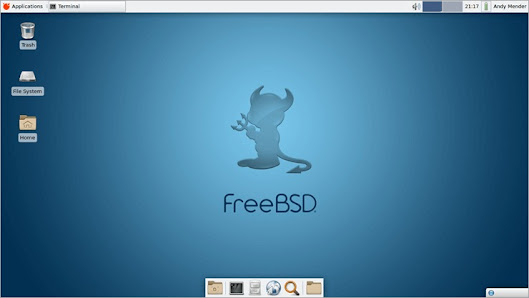




Comments
Post a Comment